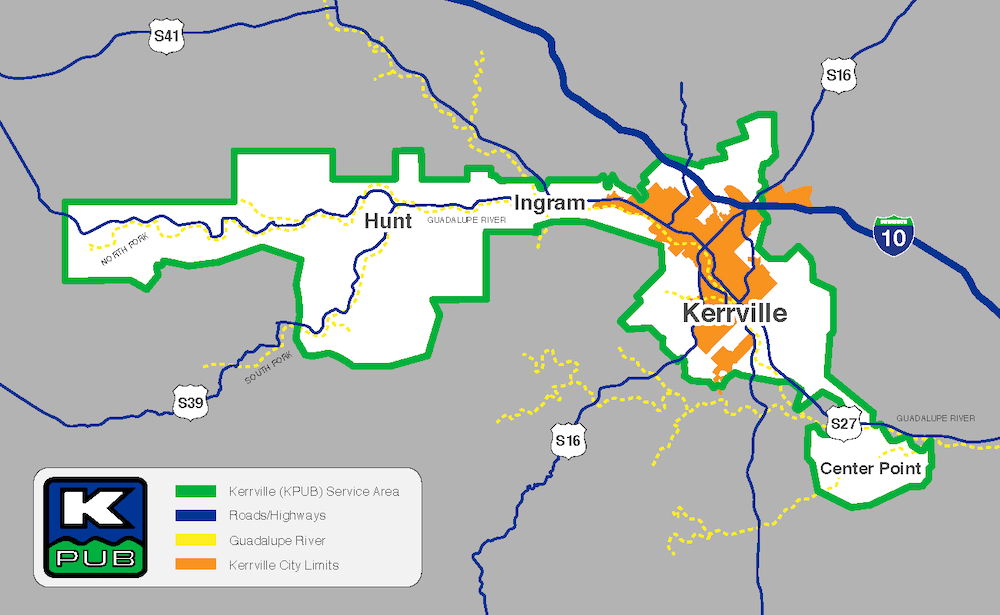Start or Stop Service
Start/Transfer Service
Click the Apply Now button to apply online. We offer same-day connections for customers who submit all required information and pay any necessary deposits or fees.
If you are building a new home or business, you will need to use the new construction and development application process found here.
Stop Service
It’s easy to request a disconnect for your service.
Just log in to your SmartHub account and select “My Services” on the left menu bar to initiate your request.
You can also contact our team directly at 830.257.3050 to request your service disconnection.
New Construction & Development
If you need service at a new construction site without a previous meter, please click the button below to review the information and start the application process.
Before applying, be sure to consult with your electrician or architect, as this step is important to ensure your property’s electrical needs are met.
Things Needed To Start Service
- Service address (911 address)
- Your date of birth, driver’s license number, social security number, and contact information
- For commercial accounts: The Tax ID and a direct contact
Start/Transfer Service Fees
There is a $10 connection fee to establish or transfer service at an address with an existing meter if the customer is credit-approved and no deposit is required. If a deposit is required based on the customer’s credit history, they will be notified of the amount and available options before service is connected.
Paper Application
- If you prefer a paper application, you can download it here:
- Once completed, please return it via email to [email protected] or fax it to 830.257.8078.
- Paper applications are also available in a grab box at our KPUB drive-thru window.
Things Needed To Stop Service
- We will need a forwarding address for your final bill.
- Please provide a disconnect date during this process.
- KPUB does not process service requests outside of regular business hours, on weekends, or on holidays. If a request is submitted outside of our normal business hours, it will be processed on the next business day.
Deposit requirements
Security Deposit
Refundable Security Deposit*
*A deposit may be required based on a soft credit check using your utility credit history. This inquiry will not affect your credit score. If a deposit is required, you’ll be notified with options before service is established.
The deposit amount is based on one-sixth of the estimated annual electric usage.
Deposits help protect KPUB from unnecessary loss and risk from potential unpaid bills, which in turn benefits all of our customers by keeping our rates lower.
Deposit Refunds
-
- Residential: Refunded after 12 consecutive on-time payments with no more than two late payments and no disconnections for nonpayment.
- Commercial: Refunded after 24 consecutive on-time payments with no more than two late payments and no disconnections for nonpayment.
Waiving a Deposit
Can the deposit be waived?
Yes, a deposit can be waived for a residential or commercial application if the following criteria is met.
For residential customers:
• If you have been a residential customer of any retail electric provider or an electric utility within the last two years and were not late paying a bill more than twice during the last 12 consecutive months of service (and never had service disconnected for nonpayment)
Please contact your previous electricity provider to provide a letter of credit on your behalf.
• If you enroll in PrePay billing.
• If a KPUB customer with established credit co-signs the service agreement to guarantee payment of the bills. The co-signer will be held responsible under the terms of the guarantee until the customer establishes credit with KPUB (they can be removed if the customer does not have two or more late payments over 12 consecutive bill cycle months).
• If you are 65 years of age or older and do not have an outstanding balance with KPUB or another utility for the same utility service over the last two years.
For commercial customers:
• If you have been a commercial customer of any retail electric provider or an electric utility within the last two years and were not late paying a bill more than twice during the last 24 consecutive months of service (and never had service disconnected for nonpayment) *the business name must match for both service locations
Please contact your previous electricity provider to provide a letter of credit on your behalf.
• If the applicant furnishes in writing a satisfactory guarantee to secure payments of bills for the service required, such as a surety bond or irrevocable letter of credit from a bank that is approved by KPUB management.
New Construction Connection Fees
New Construction Connection Fees
There is a $45 new account charge to establish service at an address without an existing meter (if the meter is set during KPUB’s normal business hours).
Additionally, there is a $95 new service charge to install service conductors for service to be established.
Our engineering department will determine if a temporary meter service is required throughout the process. If a temporary meter service is required, there is a $240 charge to install and remove the temporary meter and service wires.
Additional costs will be incurred if there is a cost in aid to construction (for example, if poles need to be set or moved, etc.), or if the service needs to be installed outside of KPUB’s business hours.
Click here to learn more about starting new service for new construction.